Sound Object Freezing
Introduction
Sound Object Freezing allows you to free up CPU-cycles by pre-rendering soundObjects. Frozen soundObjects can work with global processing instruments, and files are relative to the directory the project file is in, so can be moved from computer to computer without problem. Frozen soundObjects can be unfrozen at anytime, returning the original soundObject and removing the frozen wave file.
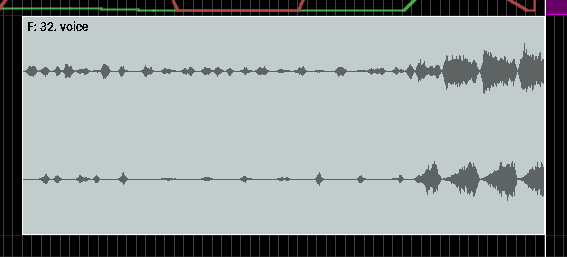
To freeze a soundObject, select one or many soundObjects on the timeline, rt-click on a selected soundObject, and then select "Freeze/Unfreeze SoundObjects". To unfreeze, select one or many frozen soundObjects and select the same menu option.
On the timeline, if your soundObject rendered wave is longer in duration than the original soundObject's duration (as is the case if you have reverb processing), the frozen soundObject's bar will graphically show the difference in times with two different colors.
Note: As currently implemented, when Blue goes to freeze soundObjects it may appear to be frozen, but messages will continue to appear in the console showing that csound is rendering the frozen soundObjects. Future versions will be more polished.
How SoundObject Freezing Works
-
An soundObject is selected
-
Using the same project settings (all of the instruments, tables,global orc/sco, etc.) but not scoreTimeline generated sco, Blue generates the sco for the selected soundObject and produce a temporary .csd file
-
Blue runs csound with "csound -Wdo freezex.wav tempfile.csd" where the x in freezex.wav is an integer, counting up. This wav file is generated in the same directory that the projectFile is located.
-
Blue replaces the soundObject in the timeline with a FrozenSoundObject. The FrozenSoundObject keeps a copy of the original soundObject (for unfreezing), as well as shows the name of the frozen wav file, the original soundObject's duration, and the frozen wav file's duration (not necessarily the same, as is the case if using global reverb, for example).
-
When you do a render of the entire piece now, the frozen sound object generates a very simple wav playing csound instrument that will play the rendered wav file as-is. The instrument looks something like:
```csound-orc aout1, aout2 diskin p4
outs aout1, aout2```
and the FrozenSoundObject only generates a single note that has the start-time, the duration of the frozen wav file, and the name of the file. This will end up playing the soundFile exactly as if the SCO for the original soundObject was generated. This also bypasses any routing to global sound processing, as if you had any of these effects originally, the would be generated as part of the frozen file.
Notes
-
You can select multiple soundObjects and batch freeze and unfreeze -the generated wav file may be longer than the original soundObject, due to global processing instruments (like reverb, echo, etc.) This is taken into account.
-
The freezing system does *not* work for all graph topologies. If you're using soundObjects with instruments used as control signals, this won't work unless the notes for the instruments they are controlling are also in the same soundObject. I.e. I have one soundObject that has only notes that affect global variables, while I have one instrument that uses those global variables. This could work though if you repackage the set of soundObjects into a polyObject. Probably best to generalize as:
-
Your soundObject must be self-contained
-
All sound output from instruments go directly out or piped through always-on instruments, that most likely should take advantage of the <total_dur> variable, as well as the new <processing_start> variable (more about this when I release, but together with freezing, this lets you set the start time of always-on instruments to the first time where non-frozen soundObjects occur, so if the first half of your piece is frozen and you're unfrozen stuff is in the second half, you don't need always on instruments to be turned on until the second half as the first half is routed to outs
-
-
This system is tested with 2-channel pieces. I'm not sure if this will work with higher number of channels, but I don't see why it wouldn't.
-
Changing the number of channels on the project after a freeze may cause Csound errors when rendering the frozen soundObject (can be remedied by unfreezing and refreezing)
-
Frozen files are referenced relatively to the project file, so you are free to move your project directory around or rename it and the frozen files will work fine.
-
Freezing SoundObjects uses the same settings as found in the project's Disk Render settings (e.g., sr, ksmps, 0dbfs).